|
Main Menu includes File Menu, Edit
Menu, View Menu, Option Menu(show the settings
window), and Help Menu.
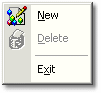
| New: |
Create a SecureDisk volume.
|
| Delete: |
Delete the selected SecureDisk volume. |
| Exit: |
Quit SecureDisk. |
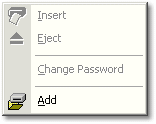
| Insert: |
Mount the selected SecureDisk volume. |
| Eject: |
Dismount the selected virtual driver. |
| Change Password: |
Assign a new password for the selected SecureDisk volume.
You can not change a volume's password when it is being used. |
| Add: |
Add a SecureDisk volume file to volume list |
Back to top

| Toolbar: |
Define Toolbar's appearance |
| Statusbar: |
Show Statusbar or not |
| Large Icons, Small Icons, List, Details: |
Define SecureDisk volumes' appearance |
| Properties...: |
See detail information of the select volume |
| Language |
Switch applied language. |
Back to top
Pop Menu will be showed when you right click at SecureDisk volume list or Driver
list.

| New: |
Create a SecureDisk volume. |
| Delete: |
Delete the selected SecureDisk volume. |
| Insert: |
Mount the selected SecureDisk volume. |
| Eject: |
Dismount the selected virtual driver. |
| Change password: |
Assign a new password for the selected SecureDisk volume. You can not
change a volume's password when it is being used. |
| Add: |
Add a SecureDisk volume file to volume list |
| Large Icons, Small Icons, List, Details: |
Define SecureDisk volumes' appearance |
| Properties |
See detail information of the select volume |
Back to top
|


